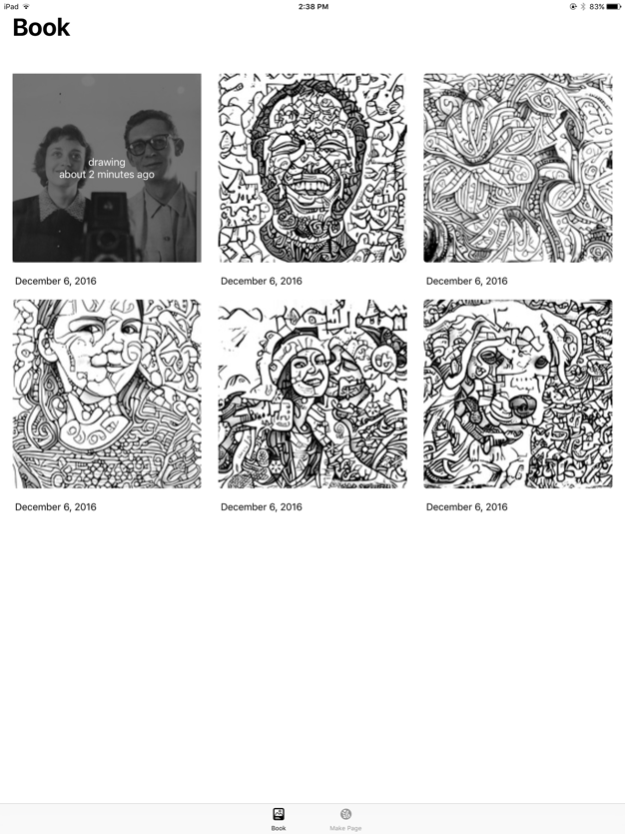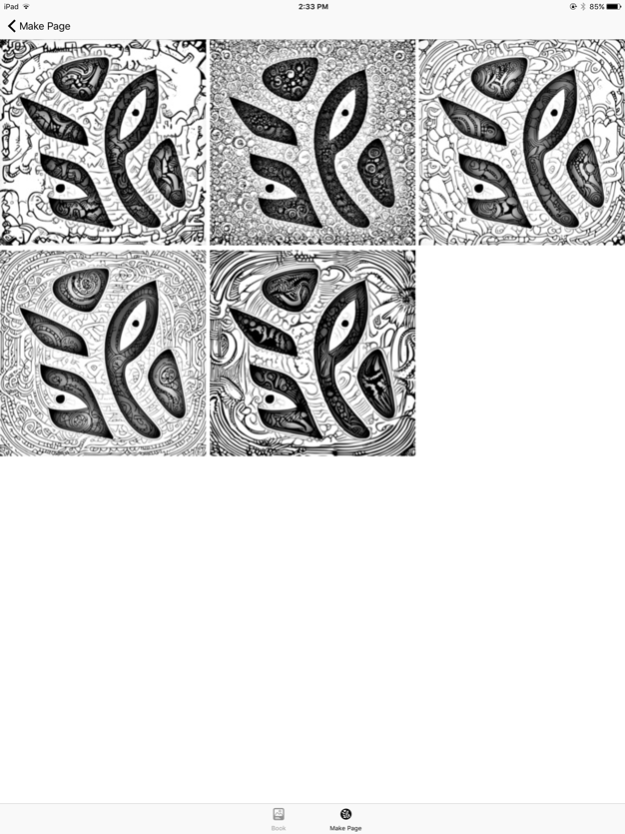Coloring Book by Pikazo 1.3
Continue to app
Free Version
Publisher Description
**Create free custom COLORING BOOKS from your own photos!** Just in time for the holidays, thoughtful gifting and last-minute entertaining is officially solved. Brand NEW from the creators of Pikazo, ranked #13 in the app store with over 100,000 downloads, Coloring Pages by Pikazo is a must-have for coloring addicts, creative teens, inspired teachers, and busy parents.
Ideal for holiday presents, Christmas cards, birthday parties, adult coloring, relaxation, school projects, funny gifts…the possibilities are only limited to your camera roll. And it’s free!
Make any photo into a black and white, outlined coloring page using AI powered technology. You choose the style from a festive gallery of curls, swirls, lines, and scribbles. Share your coloring page online or save it to your computer, then print from any printer or printing service, as many times as you want. Make your pages into a book for yourself, a friend, and everyone on your gift-giving list this year!
Jan 27, 2017
Version 1.3
This app has been updated by Apple to display the Apple Watch app icon.
Now you can easily choose from the subjects you've recently used to make coloring pages.
About Coloring Book by Pikazo
Coloring Book by Pikazo is a free app for iOS published in the Screen Capture list of apps, part of Graphic Apps.
The company that develops Coloring Book by Pikazo is Pikazo, Inc.. The latest version released by its developer is 1.3.
To install Coloring Book by Pikazo on your iOS device, just click the green Continue To App button above to start the installation process. The app is listed on our website since 2017-01-27 and was downloaded 5 times. We have already checked if the download link is safe, however for your own protection we recommend that you scan the downloaded app with your antivirus. Your antivirus may detect the Coloring Book by Pikazo as malware if the download link is broken.
How to install Coloring Book by Pikazo on your iOS device:
- Click on the Continue To App button on our website. This will redirect you to the App Store.
- Once the Coloring Book by Pikazo is shown in the iTunes listing of your iOS device, you can start its download and installation. Tap on the GET button to the right of the app to start downloading it.
- If you are not logged-in the iOS appstore app, you'll be prompted for your your Apple ID and/or password.
- After Coloring Book by Pikazo is downloaded, you'll see an INSTALL button to the right. Tap on it to start the actual installation of the iOS app.
- Once installation is finished you can tap on the OPEN button to start it. Its icon will also be added to your device home screen.